How to use VPNSecure app on ChromeOS | Chromebook
Last updated by Sam K on June 01, 2020 08:53
1- You can download and use Android apps on your Chromebook using the Google Play Store app. Currently, the Google Play Store is only available for some Chromebooks. Learn which Chromebooks support Android apps
2- If your Chromebook is supported open Google Play Store and search VPNSecure to download the app or you click on the below link
https://play.google.com/store/apps/details?id=com.vpnsecure.pty.ltd&hl=en

3- Open the app and login with your VPNSecure credentials.

4-Select your desire server ( in this example Austria ). The app will require permission to install VPNSecure Profile.
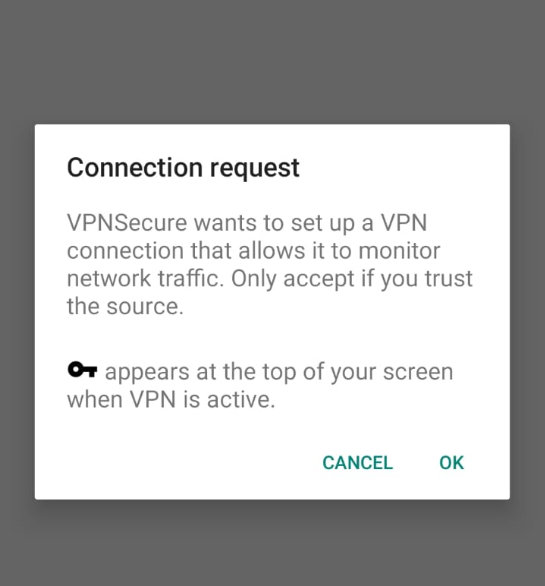
5- Once CONNECTED you can see in the app and verify your location.
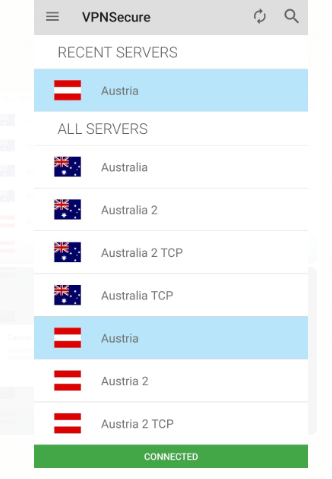
6- You will now be connected to the VPNSecure.me network, visit: https://www.vpnsecure.me/ip/ & verify
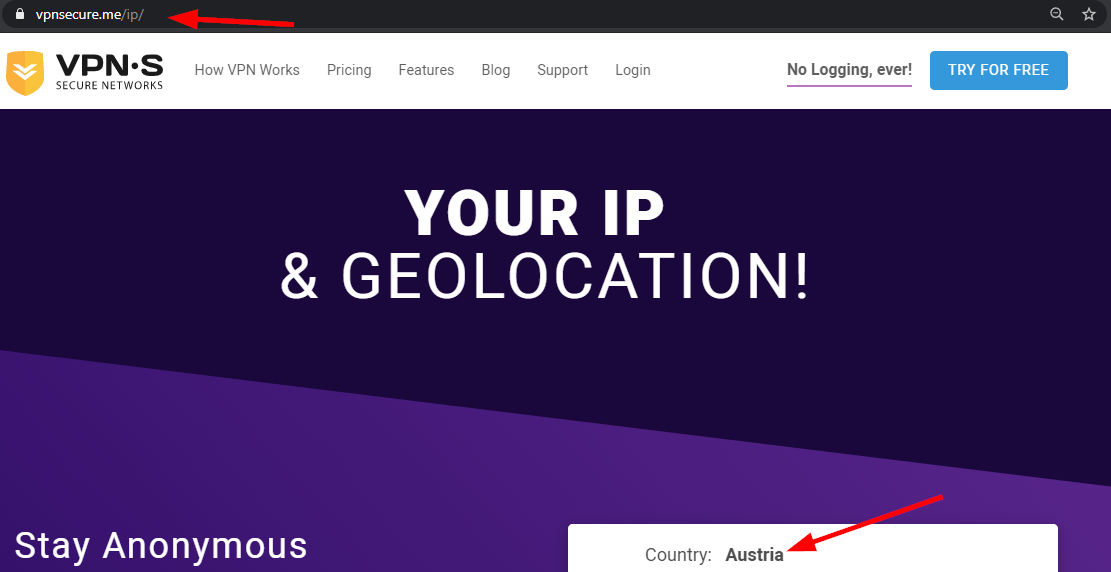
VPNSecure Provides Secure VPN servers in over 45+ Countries
If you are a looking for a versatile easy to use VPN service, checkout Today
