How to Reset Settings in VPN Secure app | iOS
Last updated by Sam K on June 05, 2020 14:27
1- Open the app & login.

2- Tap on the Options on the Top/Left corner, go to Settings.

3- Tap Reset Settings > Reset.
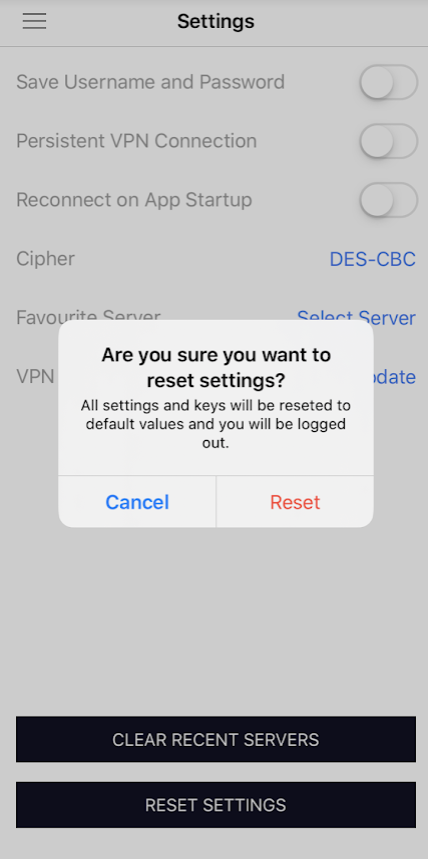
VPNSecure Provides Secure VPN servers in over 45+ Countries
If you are a looking for a versatile easy to use VPN service, checkout Today
