How to setup VPNSecure app on iPhone, iPad, iPod
Last updated by Sam K on June 01, 2020 09:09
How to download and install VPNSecure on iPhone, iPad, iPod
1- Open App Store and search VPNSecure to download the app or you click on the below link
https://apps.apple.com/us/app/vpnsecure-vpn/id945570678
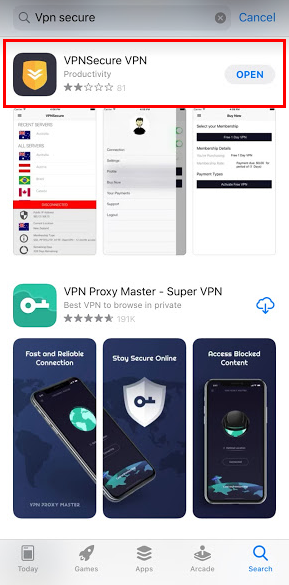
2- Open the app and login with your VPNSecure credentials.

3- Select your desire server ( in this example Austria ). The app will require permission to install VPNSecure Profile.
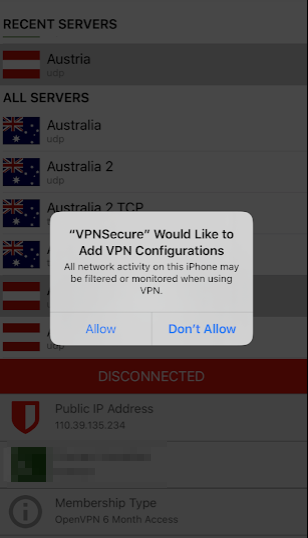
4- Once CONNECTED you can see in the app and verify your location.
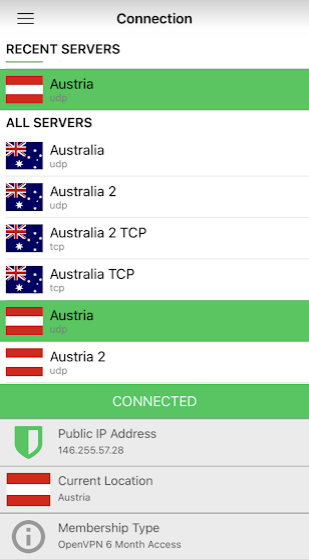
You will now be connected to the VPNSecure.me network, visit: https://www.vpnsecure.me/ip/ & verify
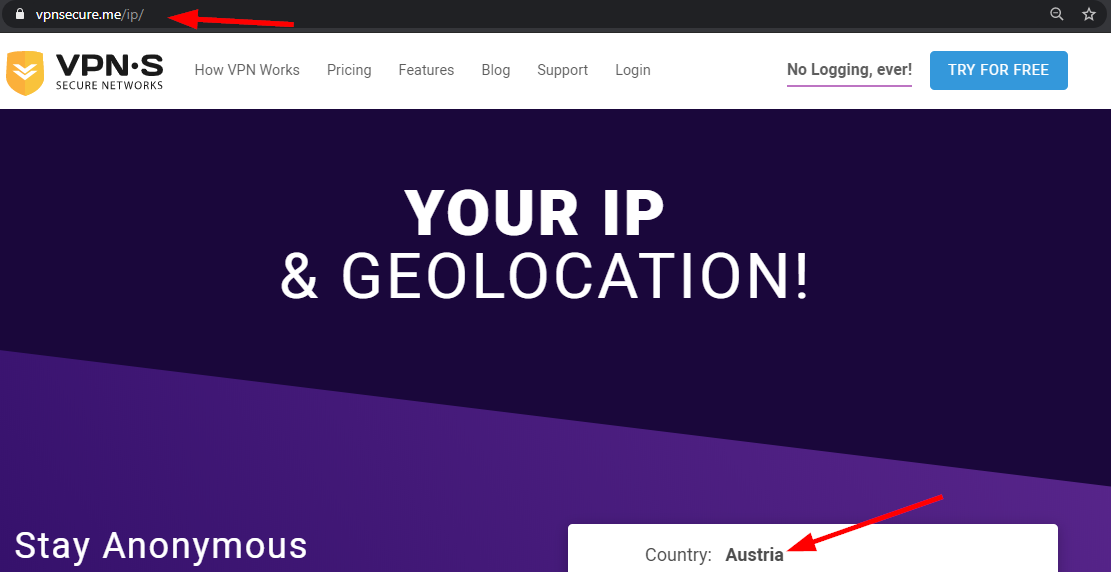
VPNSecure Provides Secure VPN servers in over 45+ Countries
If you are a looking for a versatile easy to use VPN service, checkout Today
