How to Flush DNS cache on Windows
Last updated by Sam K on July 22, 2021 22:11
Windows 10: how to clear the DNS cache
Use the search function to look for the command line application cmd.
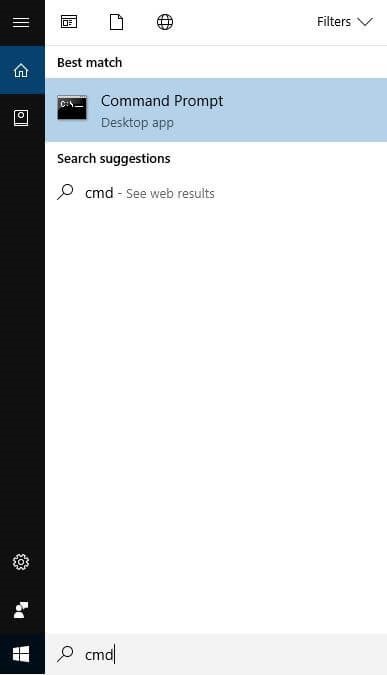
You can find the command prompt not only through the search, but also in the start menu under “Accessories.”
Now clear the DNS cache with the command “ipconfig /flushdns”:
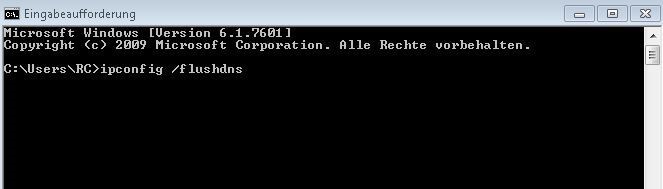
The Windows command prompt doesn’t differentiate between upper- and lower-case letters, so your command input can be with or without capitalization.
If the process has functioned as desired, then the command prompt confirms the success of the flush process.
VPNSecure Provides Secure VPN servers in over 45+ Countries
If you are a looking for a versatile easy to use VPN service, checkout Today
