Block Google DNS Open-WRT
Last updated by Shayne M on February 29, 2016 04:25
These instructions may vary based on the OpenWRT version you use.
Block Google DNS on OpenWRT
- Open the OpenWRT settings page and navigate to: Network > Firewall >Traffic Rules.
- Under New forward rule enter DNS as the name, choose source zonelan, destination zone wan and click Add and edit..
- Enter the following information:
- Name: DNS
- Restrict to address family: IPv4
- Protocol: TCP+UDP.
- Match ICMP type: any
- Source zone: lan
- Source MAC address: any
- Source address: any
- Source port:
- Destination zone: wan
- Destination address: choose Custom and enter 8.8.8.8
- Action: Reject
- Extra arguments:
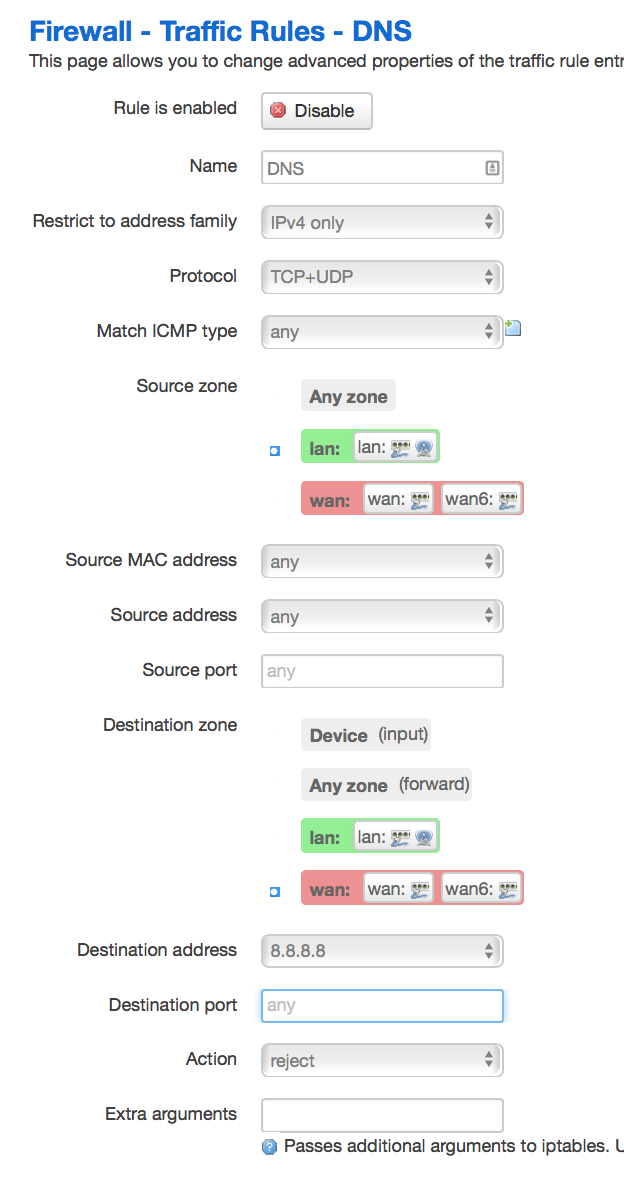
- Click Save & Apply.
- Repeat the same steps for Destination address: 8.8.4.4.
- Click Save & Apply once more on the Firewall - Traffic Rules page.
VPNSecure Provides Secure VPN servers in over 45+ Countries
If you are a looking for a versatile easy to use VPN service, checkout Today
