SSH Socks DNS leaks in Mozilla Firefox
Last updated by Mike A on September 08, 2016 13:36
By default, even with a correctly configured SOCKS proxy set up in firefox there will be DNS information leakage when firefox looks up domain names.
To force domain names to be resolved remotely, avoiding this information leakage do the following:
- Go to the Firefox address bar and type in about:config and hit enter
- Press "I'll be careful, I promise!" to dismiss the warning about changing settings
.png)
- network.proxy.socks" to narrow down the available options
- Double Click "network.proxy.socks_remote_dns" to change its value to "true"
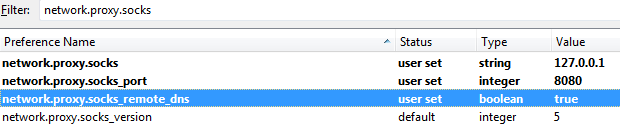
Changes take effect immediately and you can now close the tab, secure in the knowledge that your DNS requests are not bypassing the SSH tunnel
VPNSecure Provides Secure VPN servers in over 45+ Countries
If you are a looking for a versatile easy to use VPN service, checkout Today
