How to stream Twitch with VPNSecure on Windows
Last updated by Sam K on July 22, 2021 22:11
How to stream Twitch with VPNSecure on Windows
1- From your desktop, launch the VPNSecure app for Windows.

2- Click on the location of your choice to connect.
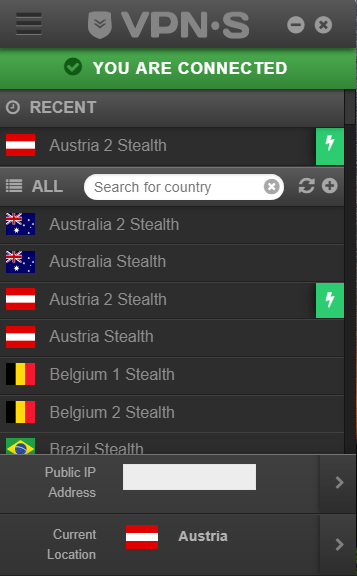
Verify that your IP address has been changed. Visit: https://www.vpnsecure.me/ip/ & verify
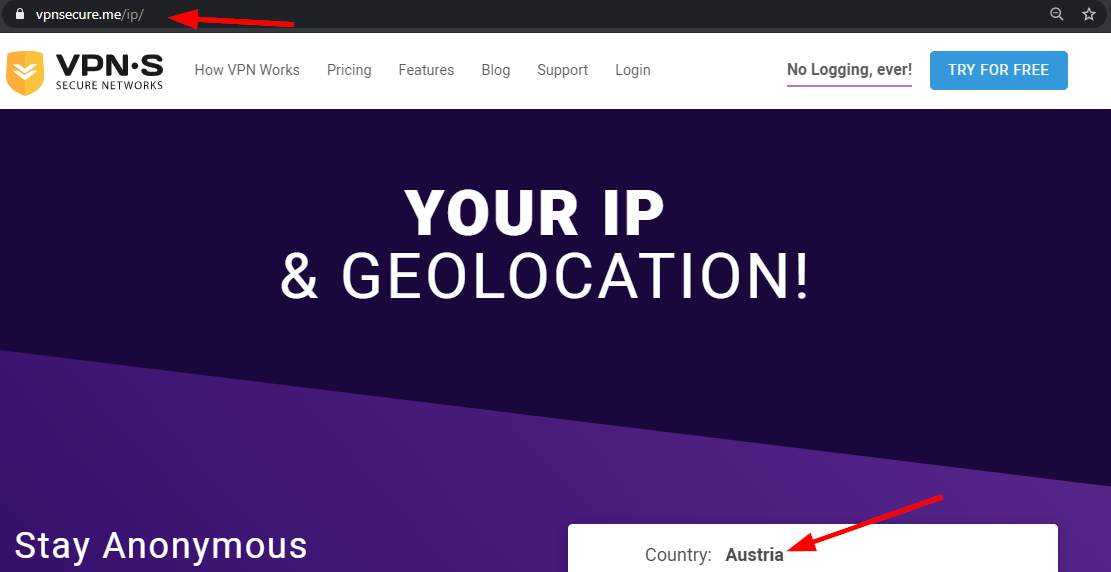
Visit Twitch and stream as you normally would.
VPNSecure Provides Secure VPN servers in over 45+ Countries
If you are a looking for a versatile easy to use VPN service, checkout Today
