How to set up VPNSecure on Android Smart TV & Android TV Box
Last updated by Sam K on July 22, 2021 22:11
1- Download VPNSecure android .apk from the link below.
- https://downloads-us.vpnsecure.me/vpnsecure-normal-release.apk
2- Copy this file to a USB & transfer to your Android Smart TV.
3- Open and install the app from the .apk file. [ Please note that on your SmartTV, you may also need to enable APK upload by modifying the developer options - Settings > System > Developer Options ]
4- Open the app and login with your VPNSecure credentials.

5- Select your desire server ( in this example Austria ). The app will require permission to install VPNSecure Profile.
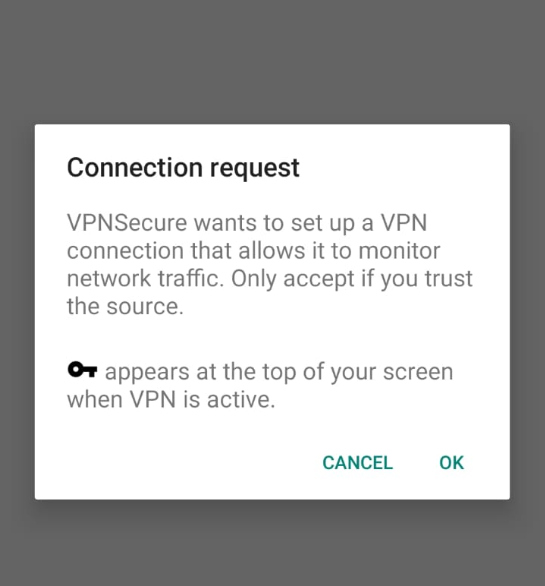
6- Once CONNECTED you can see in the app and verify your location.
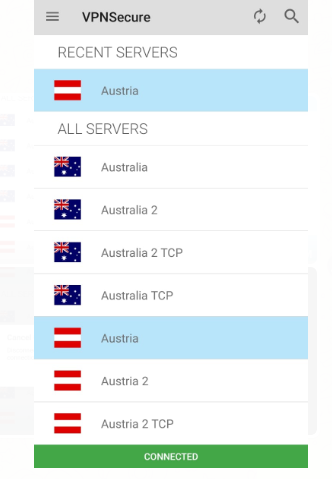
You’re connected with the VPNSecure app successfully.
VPNSecure Provides Secure VPN servers in over 45+ Countries
If you are a looking for a versatile easy to use VPN service, checkout Today
