Launch OSX App without entering Administration details
Last updated by Shayne M on January 28, 2017 01:31
UN-SECURE - this method is not secure and not recommended.
Open Apple Script editor
Enter the following Applescript, changing your USERNAME and PASSWORD for your OSX details.
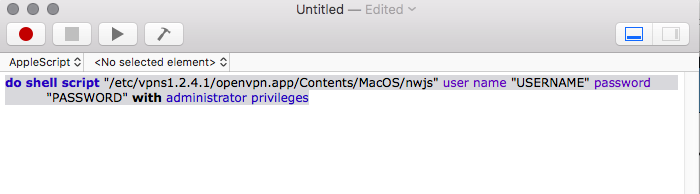
do shell script "/etc/vpns1.2.4.1/openvpn.app/Contents/MacOS/nwjs" user name "USERNAME" password "PASSWORD" with administrator privileges
Select File then Save.
Choose file Format "Application"
Filename: Launch-VPNS
Save to Applications Folder
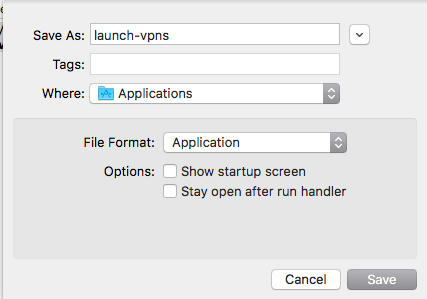
You can then use this file located in your Applications directory, by clicking on it to launch the VPN application without entering in your user details
VPNSecure Provides Secure VPN servers in over 45+ Countries
If you are a looking for a versatile easy to use VPN service, checkout Today
