OpenVPN Suggested Speed Improvement
Last updated by Shayne M on February 25, 2019 06:25
In some specific cases, adjusting some tunnel parameters may help increase the speed of the tunnel for you.
1) Open the VPN client.
2) Click on the Menu at the top left.
3) Select Settings
4) Select Advanced Config
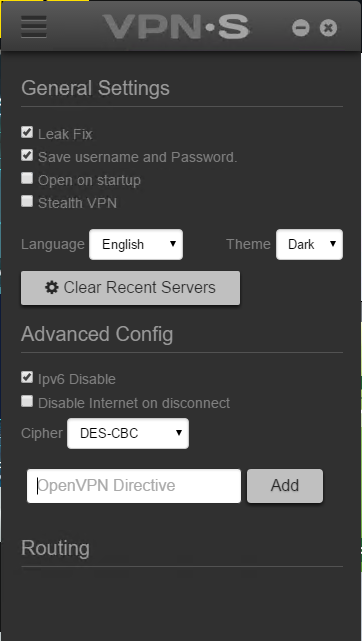
In the OpenVPN Directive Field, please add the following one by one, clicking the Add button after entering in each line.
tun-mtu-extra 32
mssfix 1250
Once completed it will look like the below.
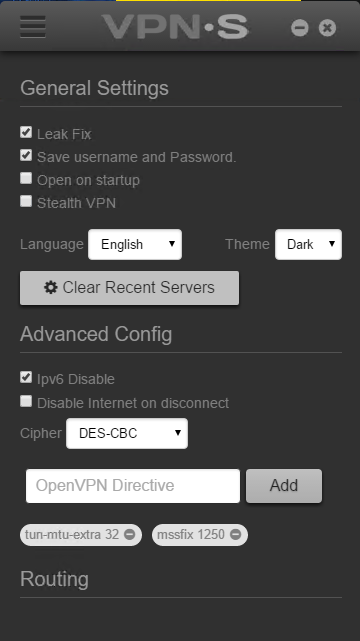
If this decreases your speed, we would suggest changing mssfix to 1350, then to 1450 - If this does not improve the speed then please remove these settings, trying TCP servers may also resolve the issue depending on your ISP/local configurations.
Locally installed firewalls may also cause a problem, Firewalls try to inspect the outbound/inbound traffic and because of the encryption it's unable too, this will slow down the VPN connection.
You may need to add "openvpn.exe" to the whitelist of your firewall program
Located in C:\Program Files\VPNSecure\lib\bin\windows\openvpn.exe
Or for Windows 10 - also add to Windows Defender exception list.
http://support.vpnsecure.me/articles/frequently-asked-questions/windows-defender-exception-list
Adjusting the Cipher under Menu - Settings - Advanced can also check to see if other ports are working better with your ISP.
VPNSecure Provides Secure VPN servers in over 45+ Countries
If you are a looking for a versatile easy to use VPN service, checkout Today
