[NEW] Setup OpenVPN on iPhone & iPad [ No iTunes Needed ]
Last updated by Sam K on June 05, 2020 15:08
1- Download OpenVPN Connect from App Store.
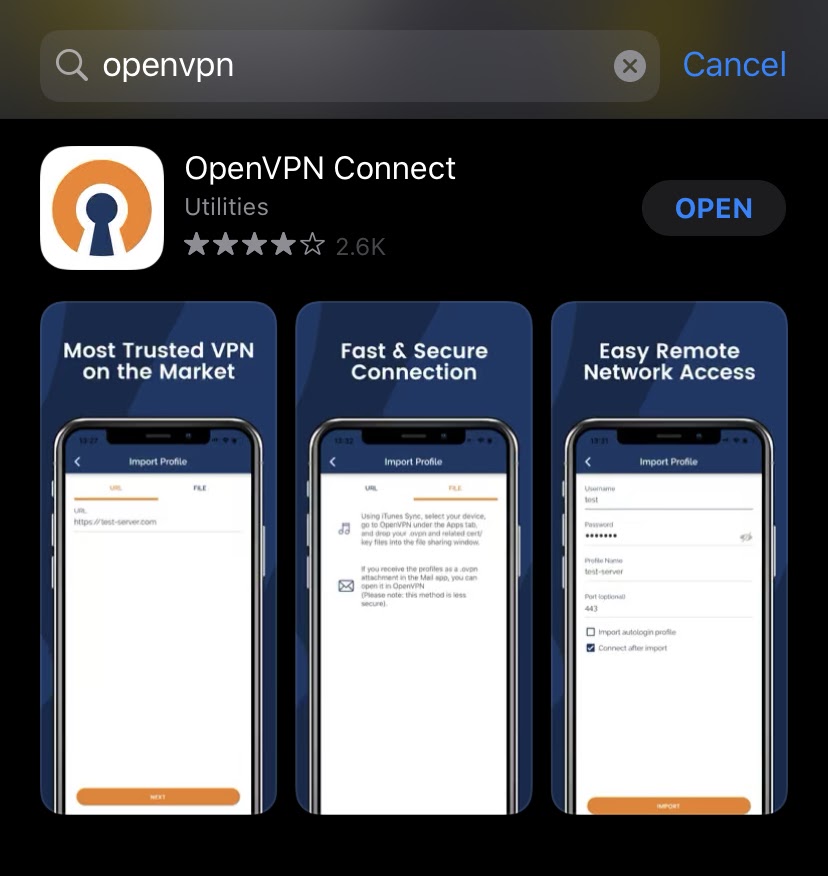
2- Go to https://www.vpnsecure.me/support/ & please contact support for embedded .ovpn file via email or ticket.
3- Open your email with .ovpn attachment on your iPhone/iPad.
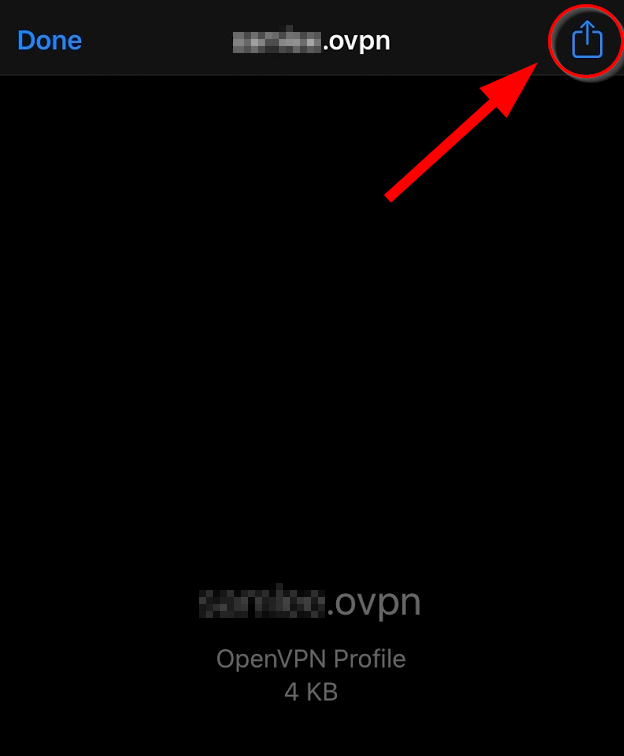
4- Scroll to More.
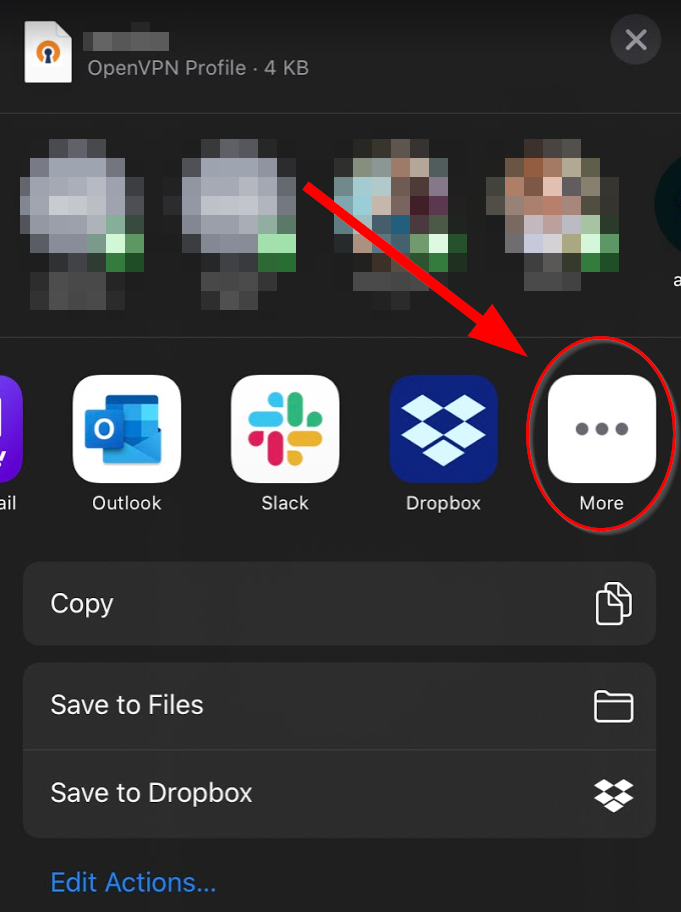
5- Copy to OpenVPN
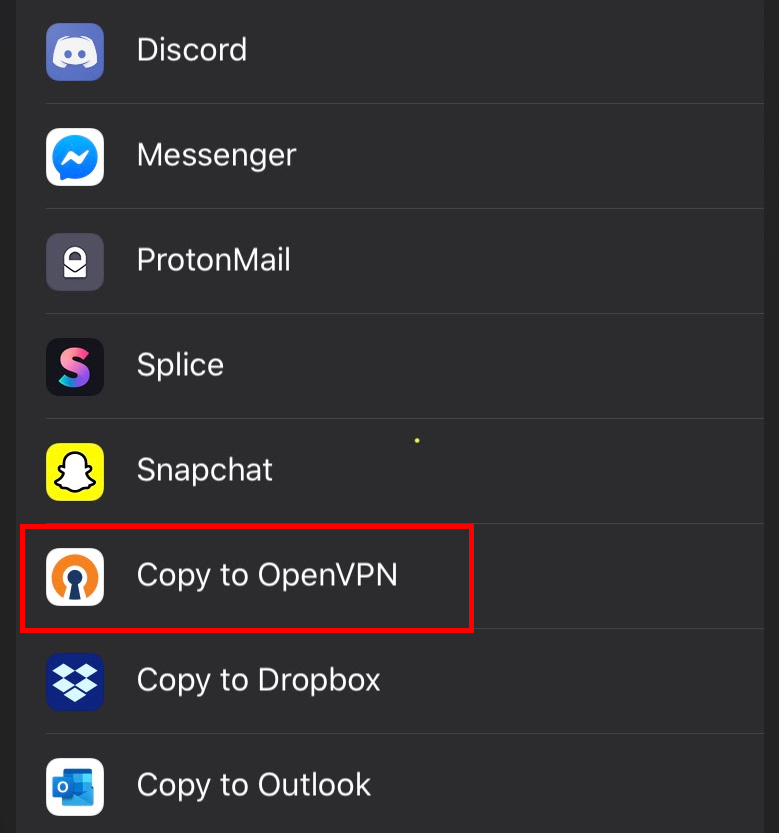
6- Add
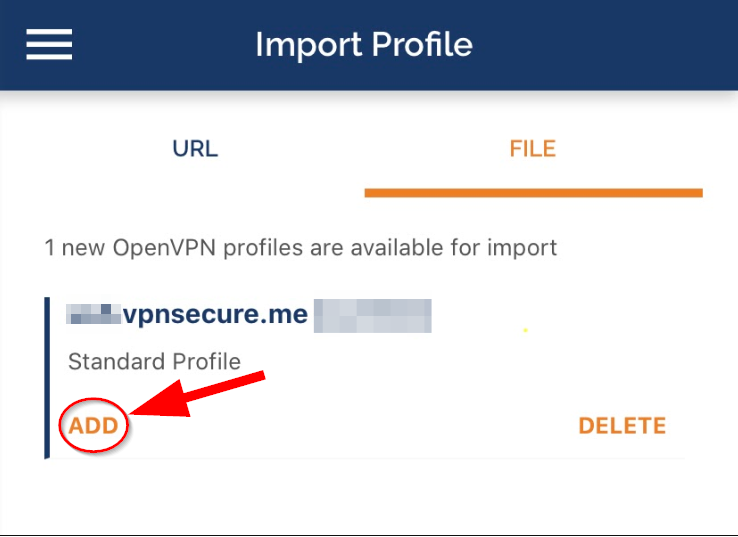
7- Add
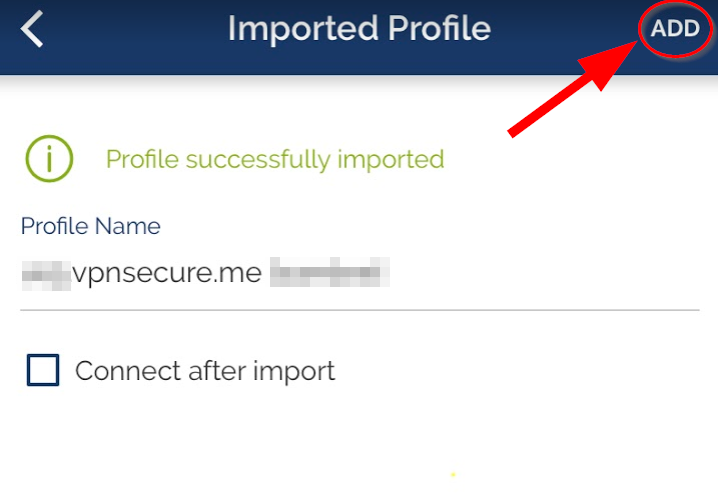
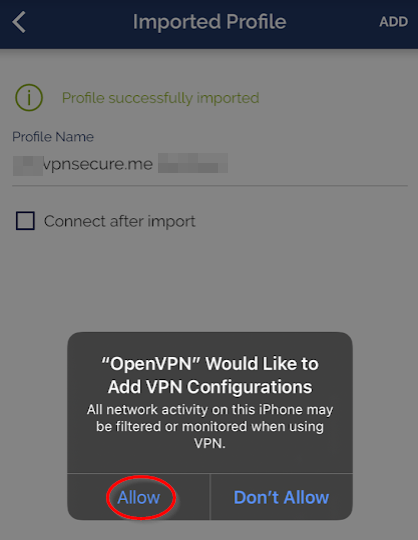
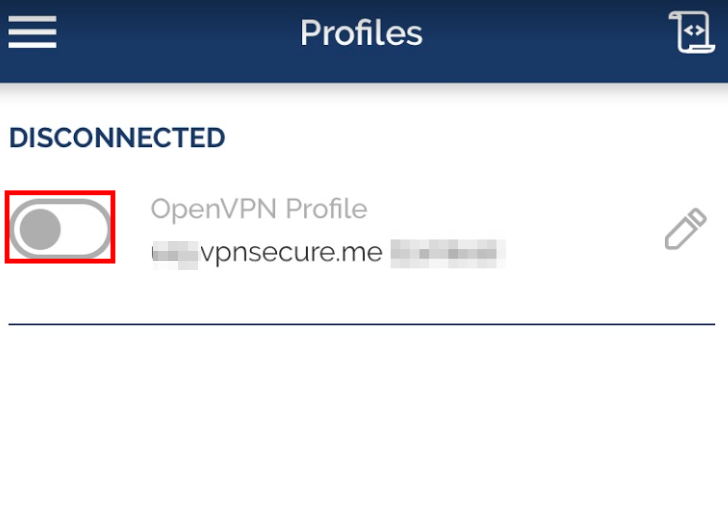
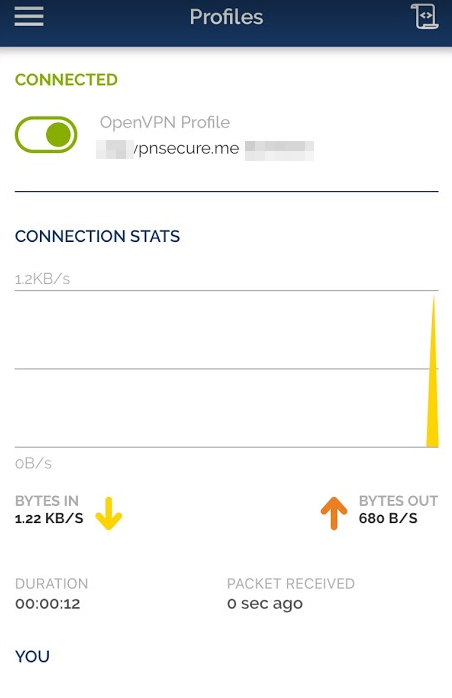
VPNSecure Provides Secure VPN servers in over 45+ Countries
If you are a looking for a versatile easy to use VPN service, checkout Today
