IOS OpenVPN Setup, iPhone / iPad / iPod Touch
Last updated by Shayne M on February 10, 2015 19:33
VPNSecure APP
VPNSecure has released our own VPN application for IOS. Please download from the App store (Search VPNSecure)
If you wish to setup OpenVPN manually, please see the instructions below.
Manual OpenVPN Setup
IOS now has support for OpenVPN and is compatible with our VPN Service.
Before you start you will need to make sure you have both the key files and configuration files, if you don't already have these, please use the Generation buttons in the Members area to receive these by email and extract them both to your computer.
1. You will need to install the OpenVPN application from the App store or click the following link App Store - OpenVPN Connect
2. Select Using iTunes Sync, select your device, goto OpenVPN under the apps tab.
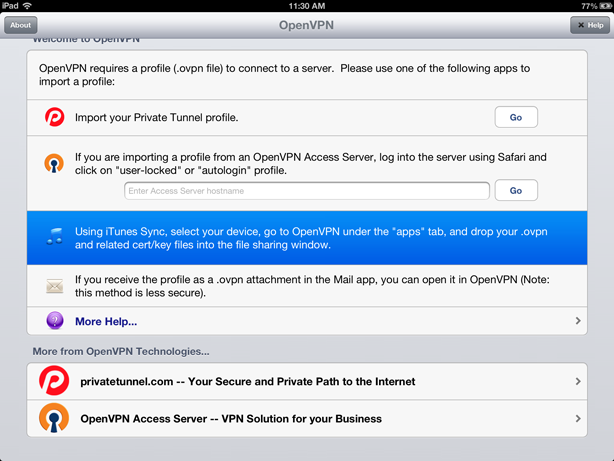
3. Open iTunes on your computer after connecting your iPad Select (APPS) then 'Add..."
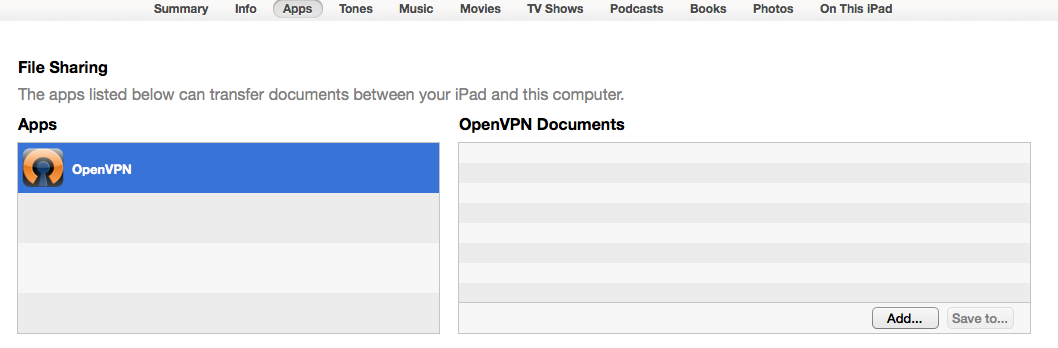
4. Make sure you add the following files before any .ovpn configuration files (maximum of 16 .ovpn files can be imported at any one time) We recommend only choosing the servers that you want to import only.
ca.crt
dh2048.pem
username.crt
username.key
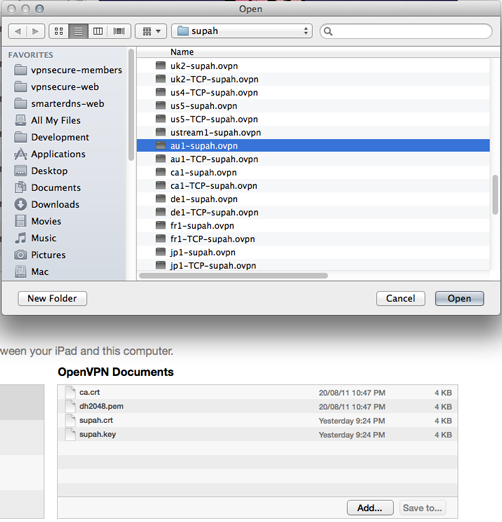
5. Back on your iPad / iPhone you will see the profiles now required to be imported (Click the plus button against the profiles you wish to import to add them to your device.)
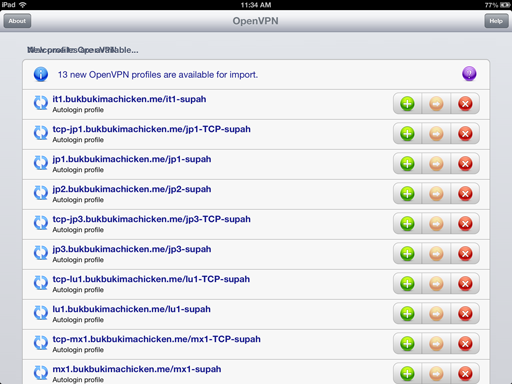
6. Select the profile you wish to connect to and Enter in your Key password (This is usually the same as your username/password with VPNSecure.me account), press the "Connection" button to automatically connect to the desired profile and server.
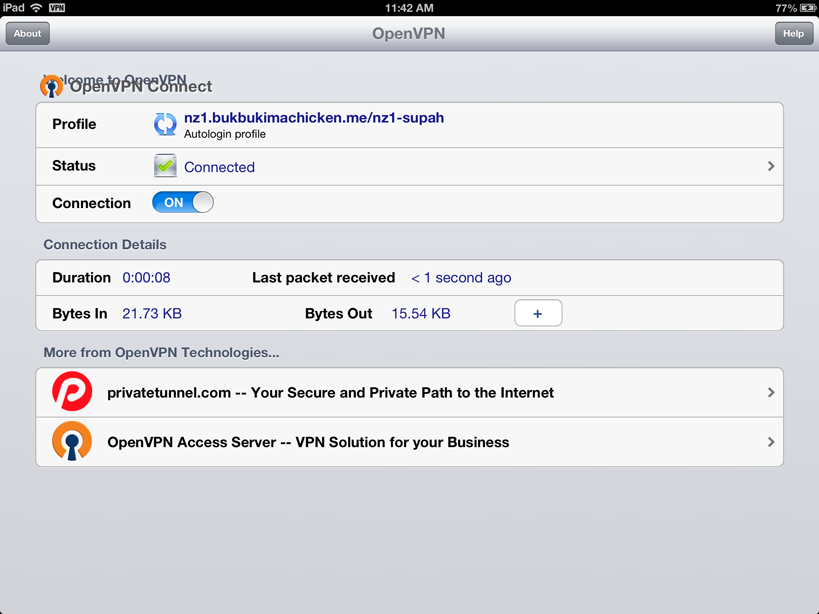
VPNSecure Provides Secure VPN servers in over 45+ Countries
If you are a looking for a versatile easy to use VPN service, checkout Today
