Windows SSH Setup with VPN.S Tunnel Manager
Last updated by Shayne M on July 30, 2016 23:07
Video Tutorial
SCREENSHOT/TEXT INSTALLATION INSTRUCTIONS
- Download our application and run it.
- Select an install location and press "Install" to complete setup
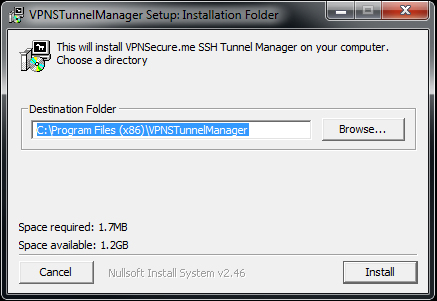
- Enter your username and password

- Select a server from the menu
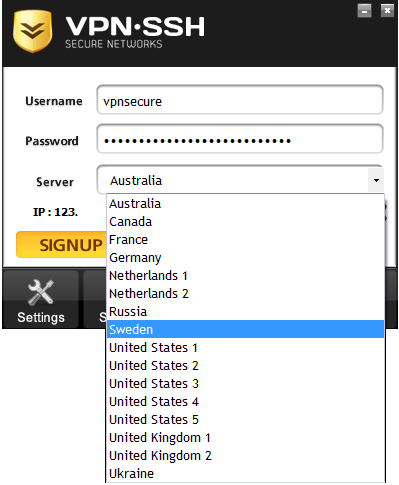
- Hit connect, and wait a moment for the "secure" tick to show up, confirming connection

- By default Windows & Internet explorer proxy settings have been automatically configured to use this tunnel. By default the app launches a SOCKS proxy server on your local 127.0.0.1 IP, port 8080 .
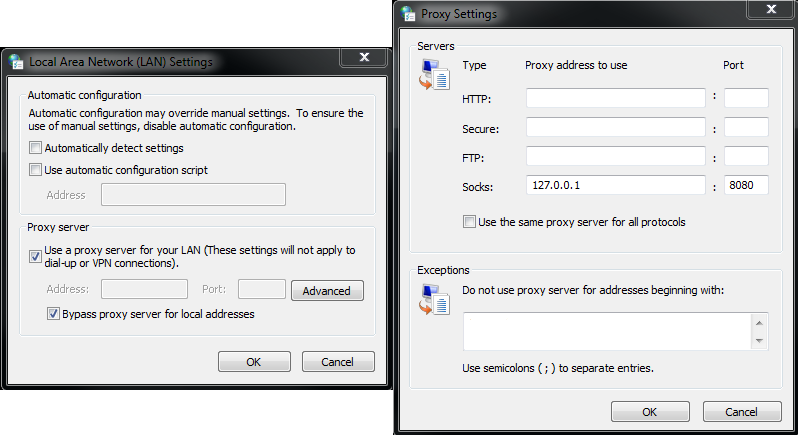
See our proxy configuration guides or contact support for more information about configuring programs to use the tunnel (if they don't automatically adopt IE settings)
VPNSecure Provides Secure VPN servers in over 45+ Countries
If you are a looking for a versatile easy to use VPN service, checkout Today
