Android SSH setup with SSHTunnel
Last updated by Shayne M on May 21, 2013 20:37
To use our SSH service on android we recommend the SSHTunnel application in the android market:
- Stable Version - https://market.android.com/details?id=org.sshtunnel&hl=en
- Beta Version (much faster, requires root)- https://market.android.com/details?id=org.sshtunnel.beta

To be able to use the full features of this application, we recommend Rooting (Getting full admin/root access to) your phone or tablet.
Run the SSHTunnel application, and enter the server address and port for the server you want to connect to - these are available in our members area under "servers".
Below that, enter your VPNSecure username and password
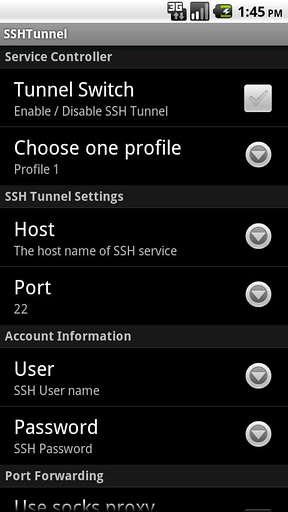
Scroll down to Port Forwarding, and tick "Use socks proxy", select any local port, and choose "Global proxy" to forward all traffic via our server. Alternatively you can leave "Global Proxy" unticked,, and select individual applications to use the proxy by selecting the "Individual proxy" option.

VPNSecure Provides Secure VPN servers in over 45+ Countries
If you are a looking for a versatile easy to use VPN service, checkout Today
