Vivaldi Proxy Setup Guide
Last updated by Sam K on June 01, 2020 08:40
How to Use Your Proxy Services with Vivaldi
1- Click the Vivaldi Icon on top/right, go to Tools > Settings. Search “ Proxies “.
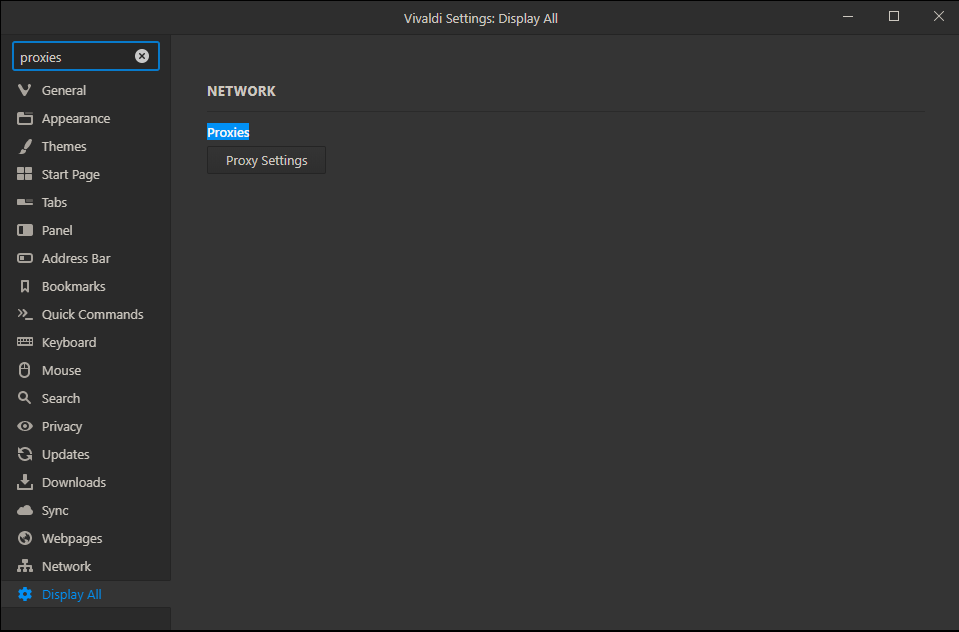
2- Go to Proxy Settings, It will Windows default Proxy manager.
- Toggle on “ Manual Proxy Server “
- Address: Enter proxy-au1.vpnsecure.me (More servers available from Members area) into HTTP Proxy
- Port: 8080
- Enter your username and password.
- Save.
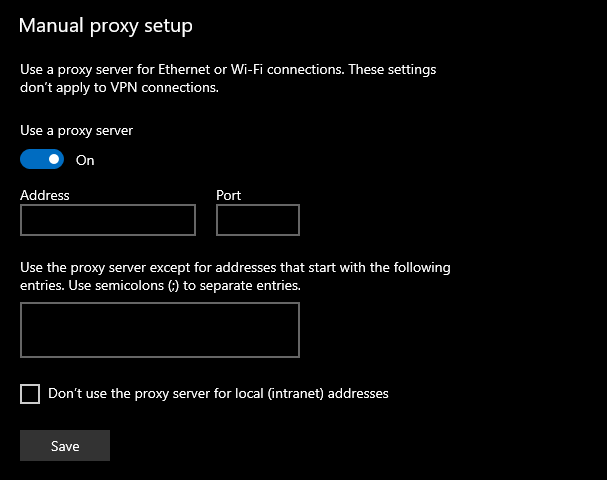
3- You will now be connected to the VPNSecure.me network, visit: https://www.vpnsecure.me/ip/ & verify
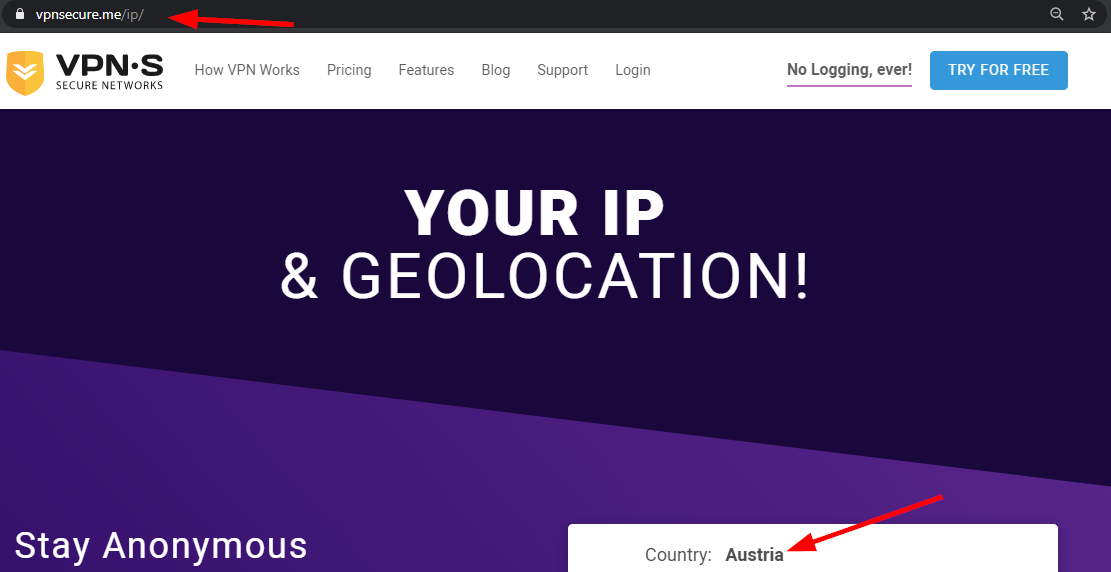
VPNSecure Provides Secure VPN servers in over 45+ Countries
If you are a looking for a versatile easy to use VPN service, checkout Today
