DD-WRT PPTP Client WAN Settings
Last updated by Shayne M on August 31, 2013 20:11
For pre-configured VPNSecure DD-WRT or Tomato based routers please purchase a router from Flashrouters.com
The WAN PPTP connection will only work if your using your DD-WRT as a secondary router.
You will need to set a "Static" gateway pointing to the Local IP Address of the DD-WRT to force the traffic to route through the VPN connection.
If you wish to use DHCP for your clients, you will need to put your Local IP address under "Router IP" to a separate subnet then your main network. example if your main router is 10.6.1.1 you could change the Local IP address to 10.6.2.101 and enable the DHCP server, this will hand out DHCP running via the VPN to Wifi Clients or directly connected ethernet devices to the DD-WRT.
WAN Connection Type
Use DHCP: Yes
Gateway (PPTP Server): pptp-cu1.vpnsecure.me (Server address is available from the members area under the "Servers menu")
User Name: lowercase vpnsecure username.
Password: Your vpnsecure password
Connection Strategy
Checked KeepAlive: Redial Period = 30 seconds
PPTP Encryption: Enabled
Disable Packet Reordering: Enabled
Additional PPTP Options: mppe required,no40,no56,stateless
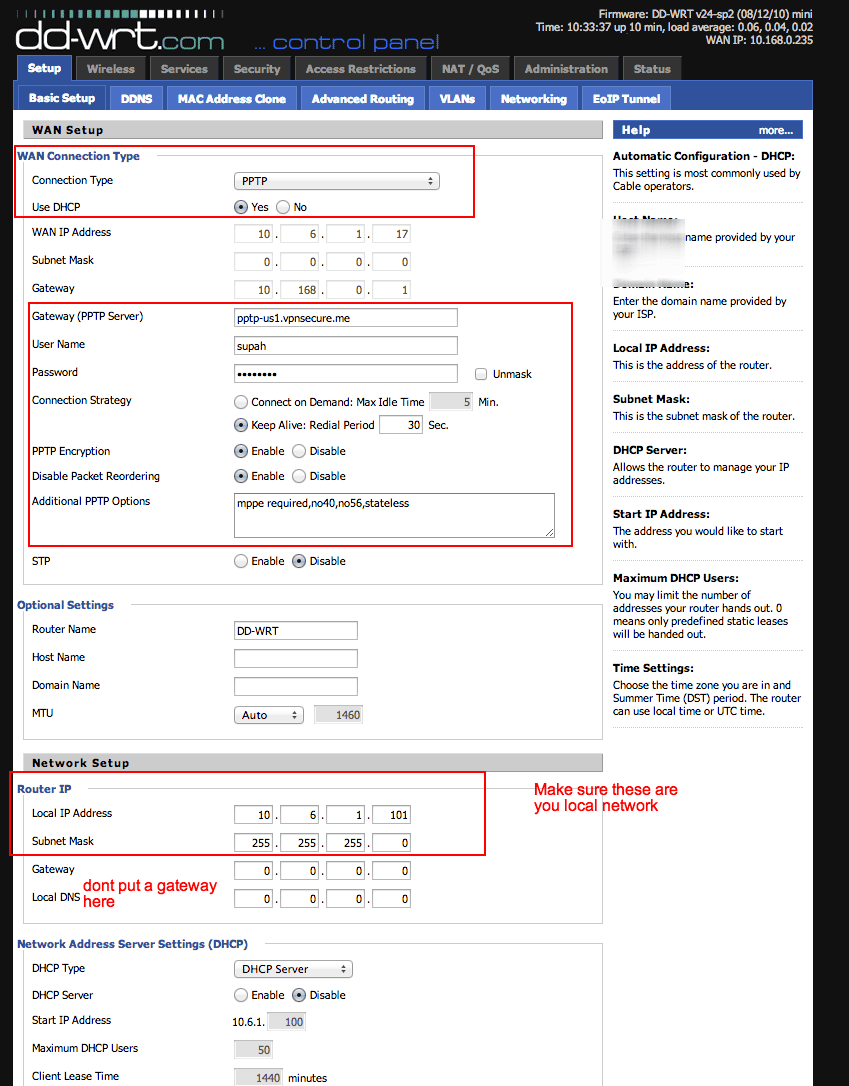---Setup.png)
VPNSecure Provides Secure VPN servers in over 45+ Countries
If you are a looking for a versatile easy to use VPN service, checkout Today
