Email monitoring
Last updated by Shayne M on October 16, 2019 08:25
Premium users only
Gain insight into third party data breaches, VPNSecure will monitor your email associated with your account with data breaches across the internet in order to notify you if your email address was contained in any breaches.
- Login into your VPNSecure members dashboard: https://www.vpnsecure.me/members
- Click on the Email Monitoring Checkbox then select save.
- If any current leaks are found, they will be listed in the dashboard.
Activate Email monitoring
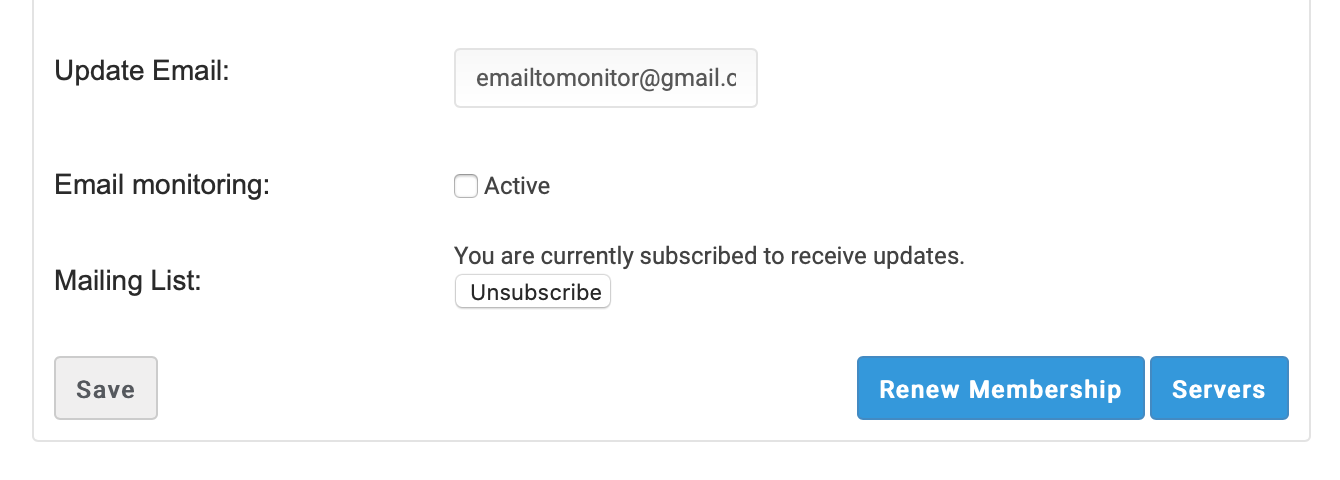
If no leaks are found, no results will show.
Example information of leaks found.
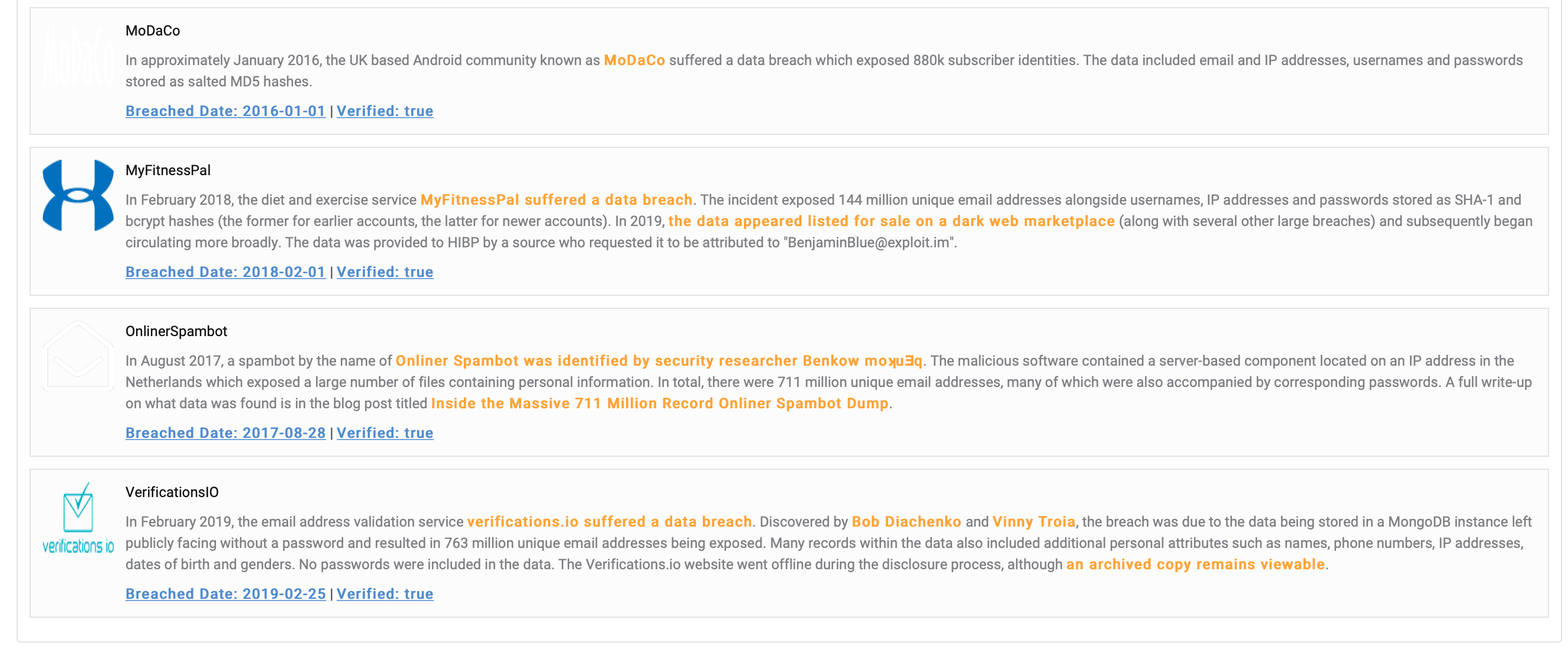
If you see a leak under your account, check the date the breach
- Change your passwords immediately on all the accounts that might be affected. It’s critical to change your password on the site where the data breach occurred, and anywhere else where you use the same email and password to log in.
- We recommend using a password manage to store and generate passwords.
Additional features to be added
1. Password monitoring
2. Auto notifications of email or password breaches
VPNSecure Provides Secure VPN servers in over 45+ Countries
If you are a looking for a versatile easy to use VPN service, checkout Today
