QNAP OpenVPN configuration
Last updated by Shayne M on January 22, 2017 11:52
vi /etc/init.d/vpn_openvpn_client.sh
Make sure the top config looks like the below.
Press i to insert and esc, then :w to save the file and esc :q to exit (You can look up VI commands to find out how to use the text editor on QNAP)
OPENVPN=/usr/sbin/openvpnclient"
OPENVPN_CONF="/share/Download/vpnsecure/vpnsecure.ovpn"
VPN_CONF="/etc/config/vpn.conf"
OPENVPN_CONF_PATH="/etc/openvpn"
PIDFILE="/var/run/openvpn.client.pid"
VPN_CLIENT="OPENVPN_CLIENT""${VPN_NUM}"
MAX_VPN_INDEX="255"
VPN_NUM="$2"
after updating the above. run the following command
openvpn --config /share/Download/vpnsecure/vpnsecure.ovpn
you can check the QNAP IP by doing the following after approx 20 seconds of running the above openvpn command
curl ipinfo.io
to see if there are errors you can do
tail -n 500 /share/Download/vpnsecure/vpnsecure.ovpn

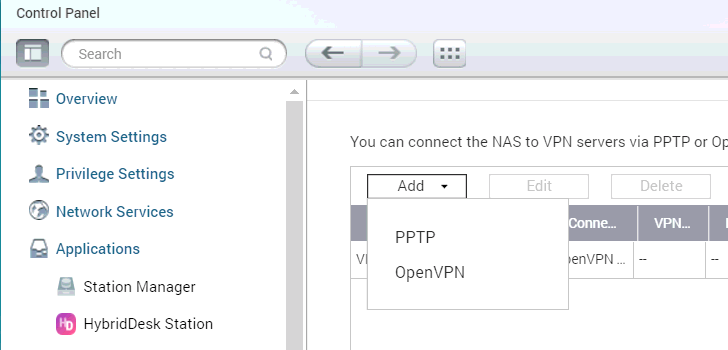

VPNSecure Provides Secure VPN servers in over 45+ Countries
If you are a looking for a versatile easy to use VPN service, checkout Today
