Windows: Modify your quicklaunch icons VPN Secure OpenVPN
Last updated by Shayne M on July 23, 2021 12:10
Would you like to modify what sites are linked to in the VPNSecure OpenVPN windows application ? Now you can!

All quicklaunch icons are defined in an XML file sitting in (by default)
c:\Program Files (x86)\VPNSecureME\QuickLaunch.xml
Open this file in a text editor like notepad, even better would be a code aware text editor like SublimeText (pictured below)
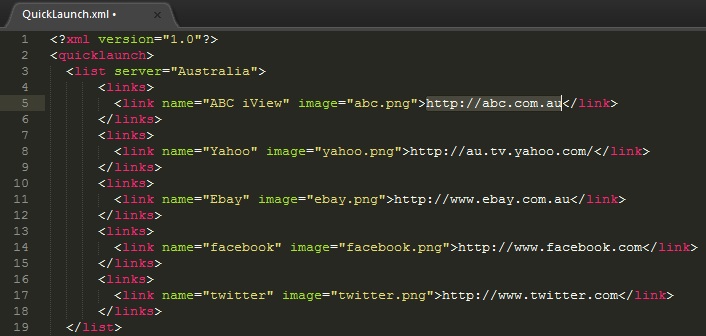
Each link needs to have an icon as well, and these icons should be 62*62 pixels in PNG format. By default they live in
c:\Program Files (x86)\VPNSecureME\icons\

That's all there is to it!
Do you have any suggestions for improvements to our default quicklaunch lists ? Let us know!
VPNSecure Provides Secure VPN servers in over 45+ Countries
If you are a looking for a versatile easy to use VPN service, checkout Today
