What is my "Key File" password ?
Last updated by Shayne M on May 21, 2013 18:07
Your OpenVPN "Key File Password" is a password we use to encrypt the "Key Files" that let your account access our OpenVPN service.
This password is whatever password you had set on your account when you first purchase an OpenVPN plan, and your keys got created.
When setting up our Windows OpenVPN application for the first time you will see this screen:

PLEASE NOTE: This is just a screenshot above, no amount of clicking and typing on it will do anything useful!
If you current members area password doesn't work, and you cannot remember your original password then you will need to regenerate your OpenVPN keys.
Regenerating OpenVPN keys
To update your OpenVPN keys to use your current members area password, follow these steps:
Step 1) Login to our members area at http://vpnsecure.me/members
Step 2) Click the pictured blue "Regenerate OpenVPN keys" button on the right hand side.
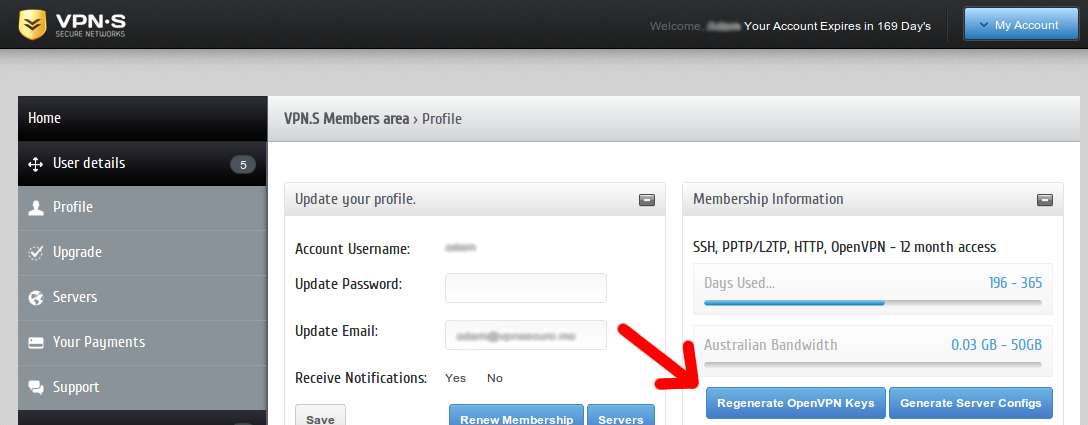
Step 3) Completely exit the windows OpenVPN application if it's running (make sure its not just minimized to your system tray). Reopen the application.
Step 4) If you've waited long enough, and completely restarted the application then your key file password will now be the same as your current members area password.
VPNSecure Provides Secure VPN servers in over 45+ Countries
If you are a looking for a versatile easy to use VPN service, checkout Today
